*This website contains affiliate links. If you click on these and make a purchase, we will receive a small percentage of the sale.
Do you manage your Instagram accounts through mobile or residential proxies? Or do you plan on buying such proxies for your social media projects?
Residential and 4G/mobile proxies are sold on a usage-based pricing model. Before buying, you need to know how much bandwidth your social media operation will use.
I have automated my personal Instagram account with Jarvee and residential proxies to monitor the traffic passing through the proxy server, so we can have an idea of how much data does one account uses for the most common actions.
Here’s what it’s covered:
- The testing setup
- When is Jarvee using bandwidth
- The test and its finding
- Ongoing data usage
- How to test your accounts’ bandwidth usage
The testing setup
To start this test, I needed to use some of the most common tools used by social media marketers.
Basically, I needed an Instagram bot and residential proxies that will work with social networks.
I end up using:
- Jarvee for automation
- Bright Data (Luminati)‘s static residential proxies
I won’t go into details about installing Jarvee or buying proxies.
I used Jarvee for the obvious reason that most marketers use it. Whereas for proxies, Bright Data (Luminati) offers a large IP pool, so the chances of getting banned/blocked IPs are very slim.
NOTE: Always look for residential proxies from providers with large IP pools.
Moreover, you can use to automate your accounts with other tools and use other proxies, even datacenter proxies. There isn’t a perfect setup that will protect your accounts more than the others.
The only thing protecting your accounts is the behavior you setup when you manage them. By far, this is the only differentiator between a successful account and a blocked one.
In regards to actions performed, here’s what I did while monitoring bandwidth:
- Login and phone verification
- Check proxy IP with Jarvee’s embed browser
- Post an image on Instagram
- Follow 10 users
- Unfollow 10 users
- Like 10 images
- Comment on 5 Instagram posts
These are the actions planned before starting the test. However, as social media automation is a dynamic environment, I setup my account with a bit of leeway.
This is what happened:
- Login and phone verification several times until I managed to connect via Jarvee’s API
- Posted one image
- Followed and unfollowed only nine people because Jarvee settings were set too tight (however, this is more than enough for our test).
- Liked ten posts of the same account
- Only four comments were posted (even if Jarvee was set to create five, it stopped at 4, anyway it is enough for our test).
When is Jarvee using bandwidth?
I think this is something we should talk about before jumping into the test. I came across it only during the test.
The misconception many of us have is that Jarvee, or any other automation tool, uses a lot of bandwidth on every action.
But this is not always the case. Here’s a short diagram showing how almost all actions are performed on Instagram:
- Step 1: Instagram content is loaded
- Step 2: Action 1 takes place (this can be a button click, a like, a follow, etc.)
- Step 3: Action 2 takes place (same as above, a button click, a like, a follow, etc.)
- Step 4: Same as above and so on.
The only resource-consuming step in step 1, when content is loaded. This is the only step where a lot of resources are used.
Whereas for actions on the loaded content (such as liking a series of posts), there aren’t many resources (bandwidth) used because Instagram does this async without reloading the content.
That’s why when you like a picture, Instagram doesn’t reload your feed, but only fills in the little red heart icon.
In other words, you can assume that if you group and perform several actions at the same time, you can save bandwidth.
So, keep this in mind: Jarvee uses more bandwidth when loading content, not when actions are performed on that content.
But is it worth knowing this? Well… it depends on how many accounts you have under management and how much you spend on your proxies.
How much proxy bandwidth Jarvee uses for Instagram
Before actually starting, I want to show you my proxy package setup from Bright Data (Luminati). Here’s the setup I used for static residential proxies.
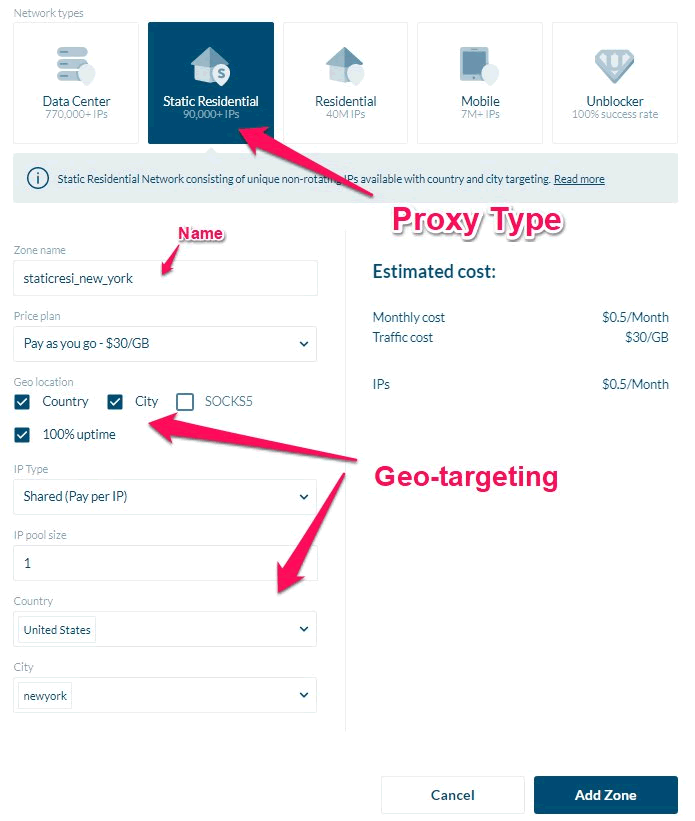
This is how I started – with a clean account and 0 bandwidth used.

Now let’s start. Here’s what I did:
1. I added the proxy details in Jarvee
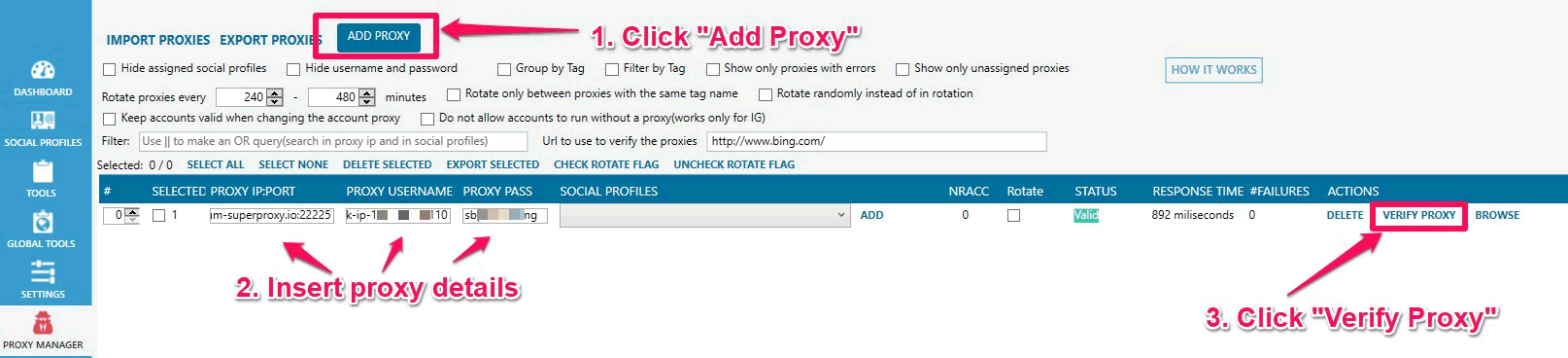
2. I added my Instagram profile
I don’t think I should add something else here. There’s plenty of information on Jarvee’s documentation on how to set your accounts on it.
3. Account login and confirmation – 6.9 MB used
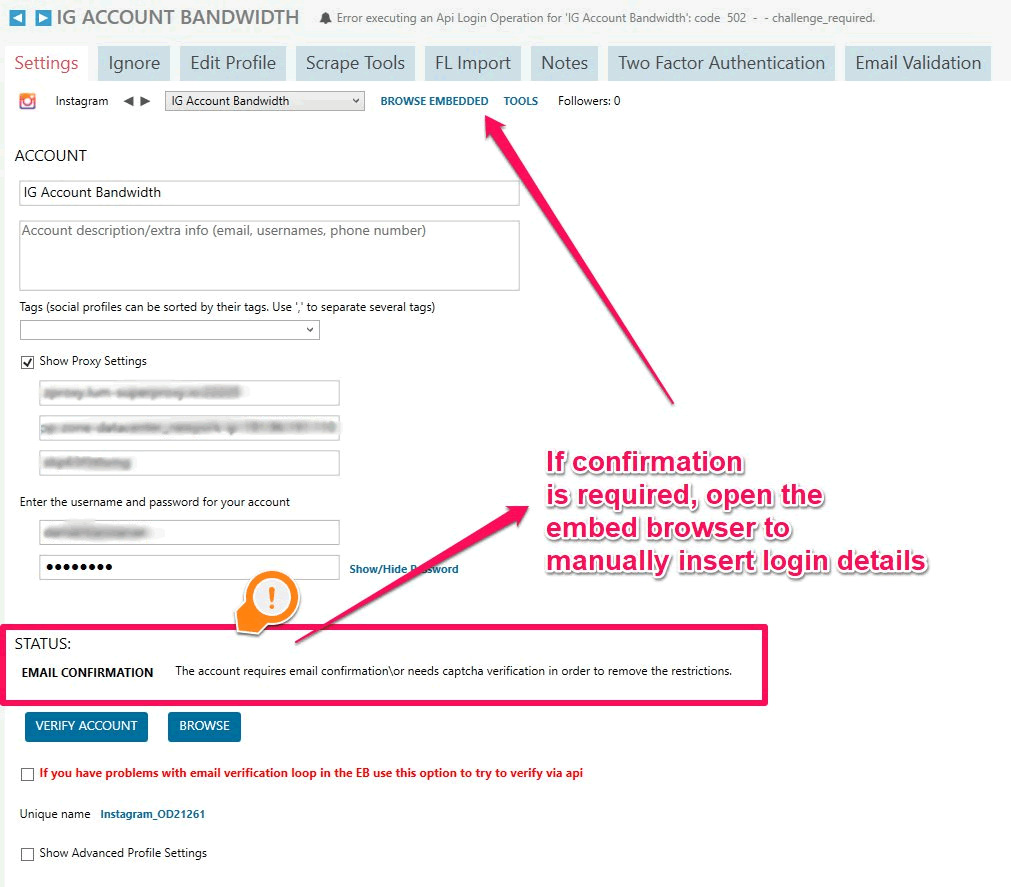
This is the tricky part because I have never used my account with this proxy before.
Actually, this is the first time I used my account with a proxy from this area. So I was expecting a verification/confirmation process. And that came straight away.
I had to open the Embed Browser a few times, check the IP, and then try to login to Instagram. (I confess that here I made a rookie mistake because I should’ve used Jarvee’s API for login without doing it manually).
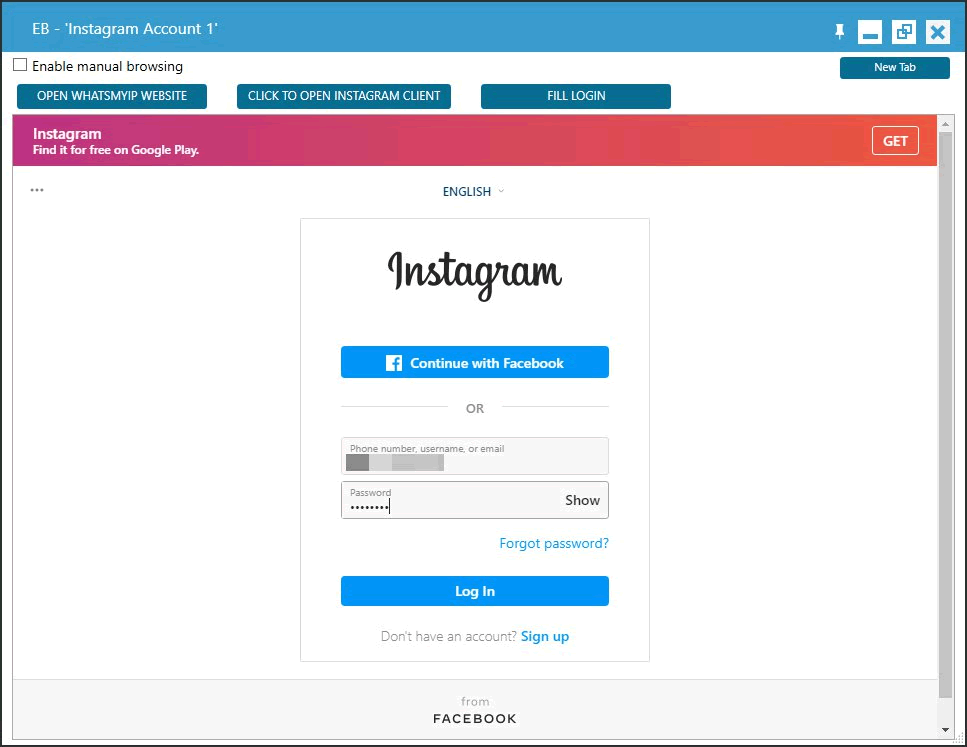
Here’s the proxy bandwidth usage after several failed attempts and after accessing and loading the what is my IP website that comes with Jarvee’s embedded browser.
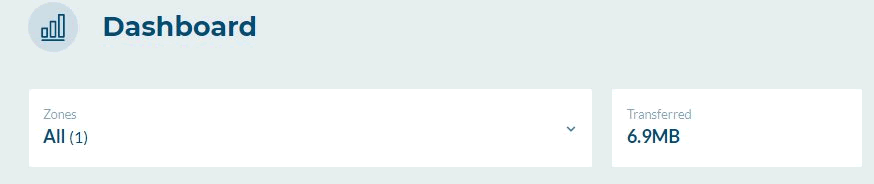
4.Posting one image on Instagram – 1.86 MB
Before posting the image on Instagram, I used 6.9 MB of data, and after posting the picture, the data used totaled 8.76 MB.
The image posted had 788 Kb in size, so we can assume that posting a larger file will result in more considerable data usage.
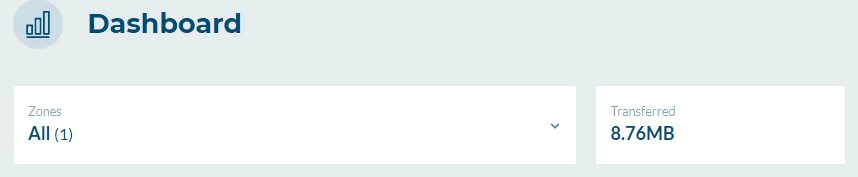
5.Following and unfollowing 10 other users – 0.11 MB
This moderate data usage came as a surprise for me because for following 10 users (actually 9 users were followed), it consumed less than 1MB of data.
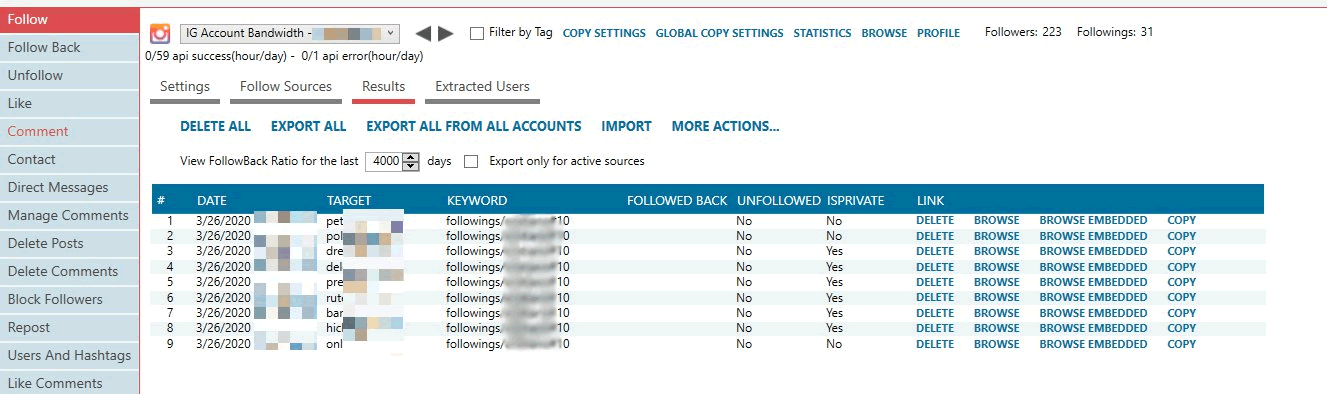
This is what Bright Data (Luminati)’s dashboard and bandwidth monitoring tool showed me after following 9 users.
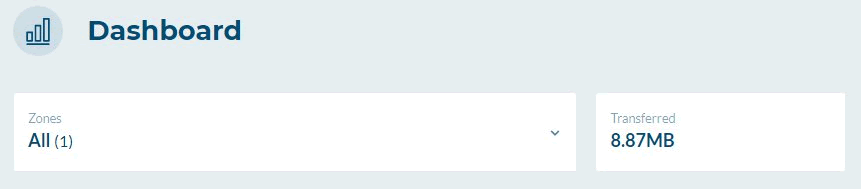
The same happened with unfollowing these 10 users after 30 minutes. The unfollowing action spread over 3-4 automation loops used only 0.12 MB.
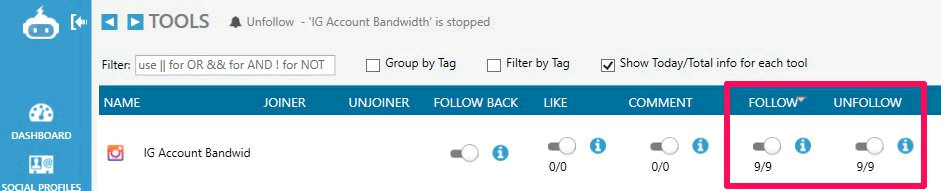
Once my account unfollowed those 9 users, I went back to check the proxy bandwidth usage.
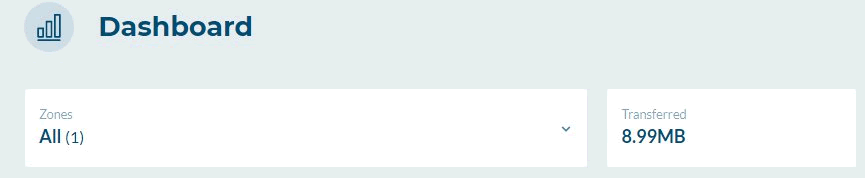
6. Likes – liking 10 posts of the same user – 0.08 MB
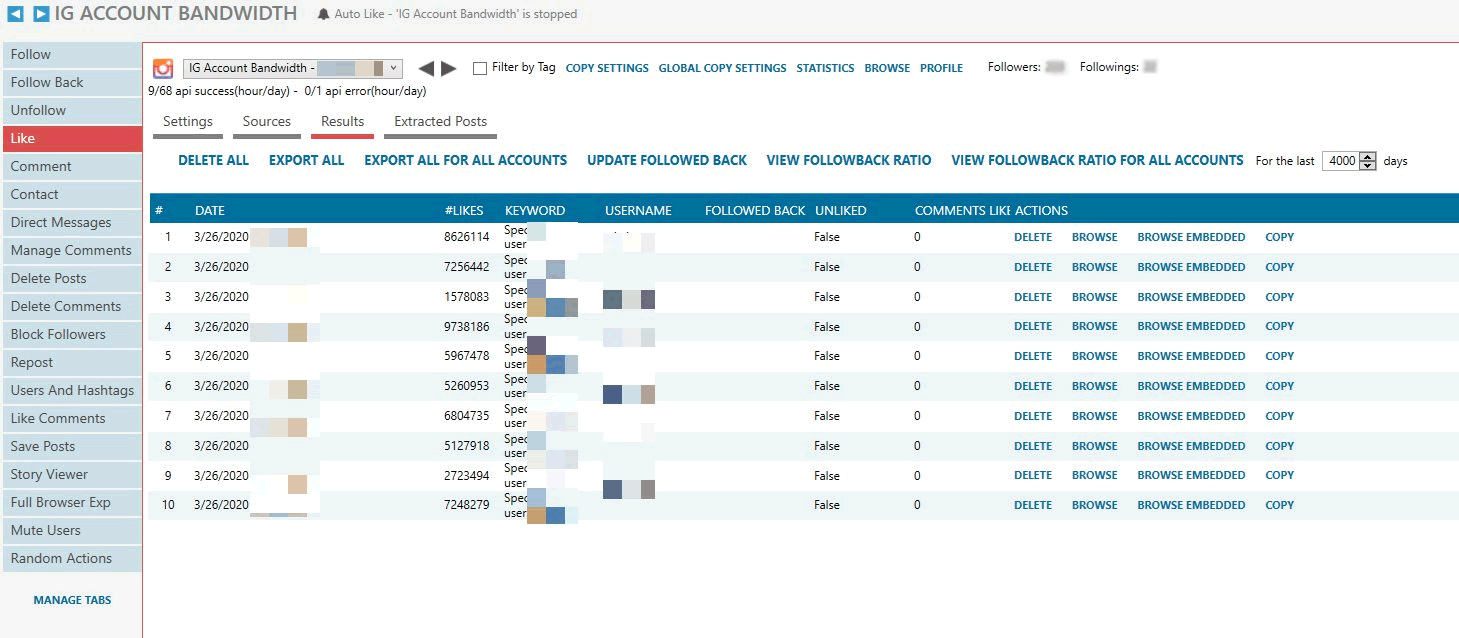
Above is Jarvee’s dashboard showing me the 10 likes made on 10 posts of the same users and it consumed 0.08 MB, bringing the total proxy bandwidth used to 9.07 MB.
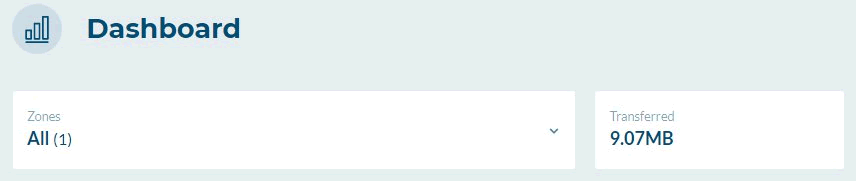
The final part of my test involved placing comments on my followers’ latest posts.
7. Commenting – 4 comments – 0.26 MB
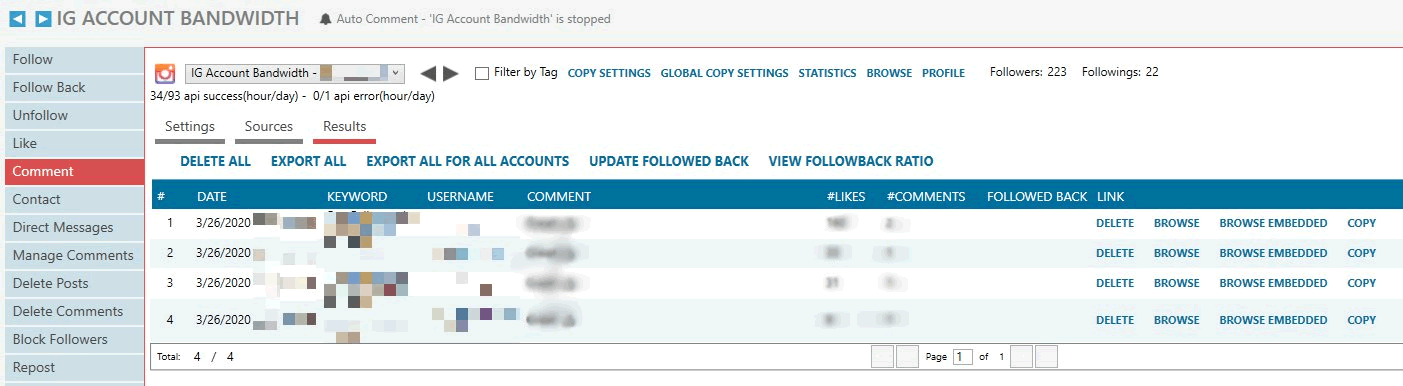
In essence, Jarvee opened my account feed and commented on the last 4 posts created by my followers. During this process, it used 0.26 MB of bandwidth.
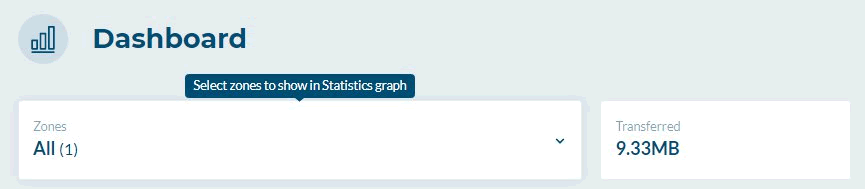
Total usage for engagement actions: 2.43 MB
Ongoing data usage
Excluding the account setup, login, and phone verification, we can say that an account’s actions use 2.43 MB of data for engagement.
Here’s the usage breakdown:
| Action | Bandwidth Usage (MB) |
|---|---|
| Account Setup | 6.9 |
| Post One Image | 1.86 |
| 9 Follows | 0.11 |
| 9 Unfollows | 0.12 |
| 10 Likes | 0.08 |
| 4 Comments | 0.26 |
It doesn’t sound much, does it? But don’t be fooled by it. This is just one automation run.
What happens when you manage multiple accounts and you have a high rate of engagement?
Let’s say that in one week you do 10 times the engagement and the actions I did with my account, so instead of posting one image, you post 10, and instead of following 9, 10 people, you follow 100. Here’s the bandwidth your account will use:
| Actions For One Week | Estimated Usage (MB) |
|---|---|
| Post 10 Images | 18.6 |
| Follow 100 Users | 1.1 |
| Unfollow 100 Users | 1.2 |
| Like 100 Posts | 0.8 |
| Post 40 Comments | 2.6 |
| TOTAL ESTIMATE | 24.3 MB |
As you can see, your account will use almost 25 MB of bandwidth for engagement and growth per week.
Multiplying this usage by four it means that your account will use 100 MB per month.
100 MB of bandwidth per account per month
Will your usage be different from the findings on this test?
Most certainly, yes.
My test was a bit biased because it used only specific actions, such as following the followers of a single source.
So, you can assume that using multiple follow sources, or following users based on hashtags or specific locations will have a different bandwidth usage because Jarvee will need to load more Instagram content. Which translates to more requests, which leads to more bandwidth used.
Also, a proxy provider’s usage reporting system can have a delay and report usage later than when data was used.
The bottom line is that you should consider the findings of this test a statistic, not an actual usage report.
So don’t base your bandwidth needs based solely on my test.
How to test your accounts’ bandwidth usage
The best thing to do is to setup only one social media account in Jarvee and run it with your regular settings for one week.
In this way, you will eliminate any outliers, and you’ll have a clear image of how much data your accounts use for one week (multiply that by 4, and you’ll get your monthly usage stats).
In conclusion
Excluding the account setup, ongoing social media engagement used 2.43 MB of bandwidth for following and unfollowing 10 users, posting one image, liking 10 posts and posting four comments.
Use these findings as a statistic, and to find your real usage, perform your tests with your regular account settings.



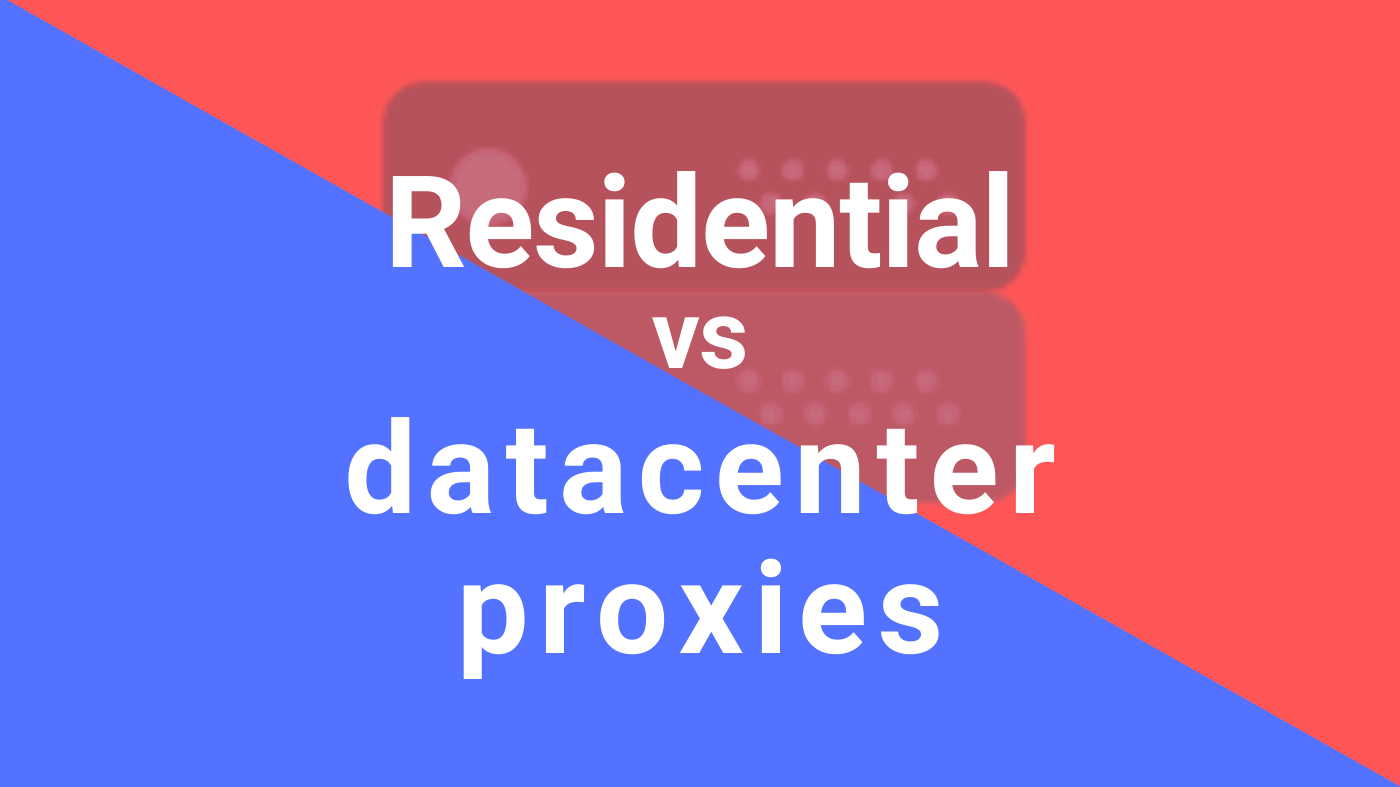
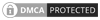
Thank you for letting us know the importance. Looking forward to read more of these Blogs.